How do I upload my art file PDF to send my order to print? What if my file exceeds 100MB?
Is your artwork is ready in PDF format? Here is how you can submit your design to us so we can send it to press:
- Log in to your customer account on Fantastapack.com by clicking the “Log In” link at the top of our website.
- Once you sign in, you will be directed to your Account Details page, which includes your Order History. Click on the Order Number (FP-XXXXX) that you wish to submit artwork for; you will be taken to the details page for that order.
- At the top of the order detail page, find the product that you have created artwork for and click on “Upload Art*”. Only one PDF file is accepted per item for all print options, double-sided print included.
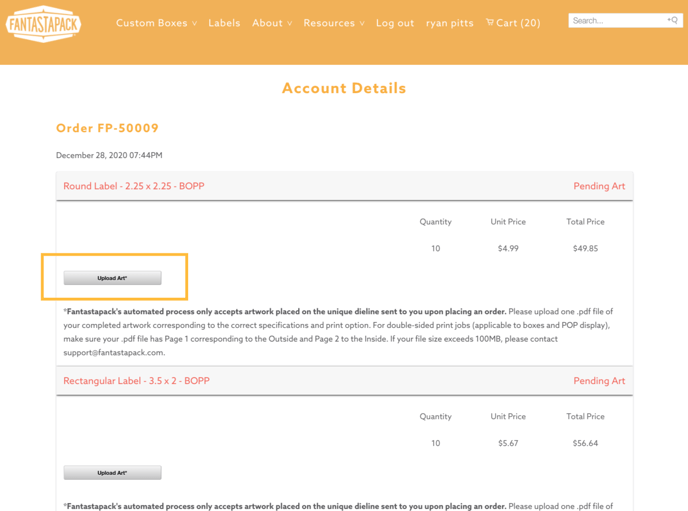
- Add your file, wait for it to upload, and select “Confirm.” If you do not click confirm, your artwork will not be submitted and your order will not start.
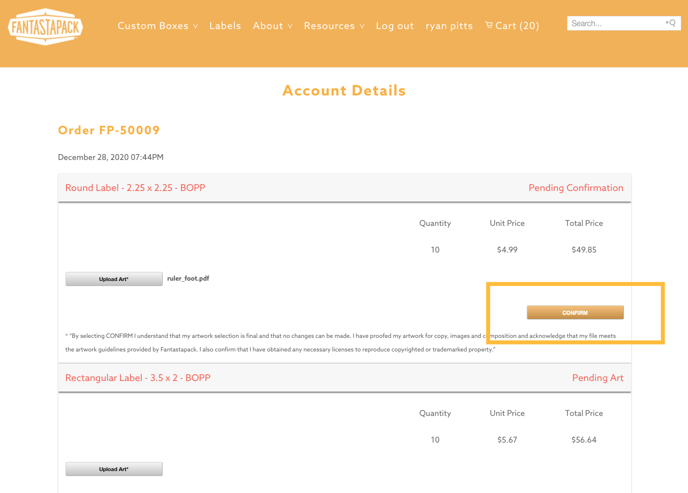
If there are no technical errors with your file once we receive it, your order will go straight into production.
Artwork File Exceeds 100MB
If your artwork file is larger than 100MB, please send your artwork directly to support@fantastapack.com, along with your Fantastapack order number (FP-XXXXX) and we will manually upload it for you. We recommend using the free cloud service WeTransfer.com.
Please note: Although Team Fantastapack reviews artwork for any production issues, we are not responsible for misspellings, layout errors, low-resolution images, or any other graphic design issues. We review each file for production proofing purposes only to ensure it is compatible with our automated web-to-print manufacturing process.
